A WordPress business directory is an essential feature of any WordPress website that is looking to be successful. WordPress business directories are popular, versatile, easy to install, and use and provide very helpful information.
There are many different WordPress directories out there and many different plugins that can create them. However, it’s important to choose and create a WordPress business directory that works for you. There are a few ways to achieve this.
The ListWP Business Directory includes relevant business listings for WordPress users as well as providing business location information, contact information, images, descriptions and even video options. This is possible due to the Business Directory plugin from CreativeMinds.
What is a Business Listing in WordPress
A WordPress business listing is a listing that includes all of the relevant information about a business that someone would want or need to know in order to learn about it. Business listings include information like business name, address, phone, description, contact information, business logo and more.
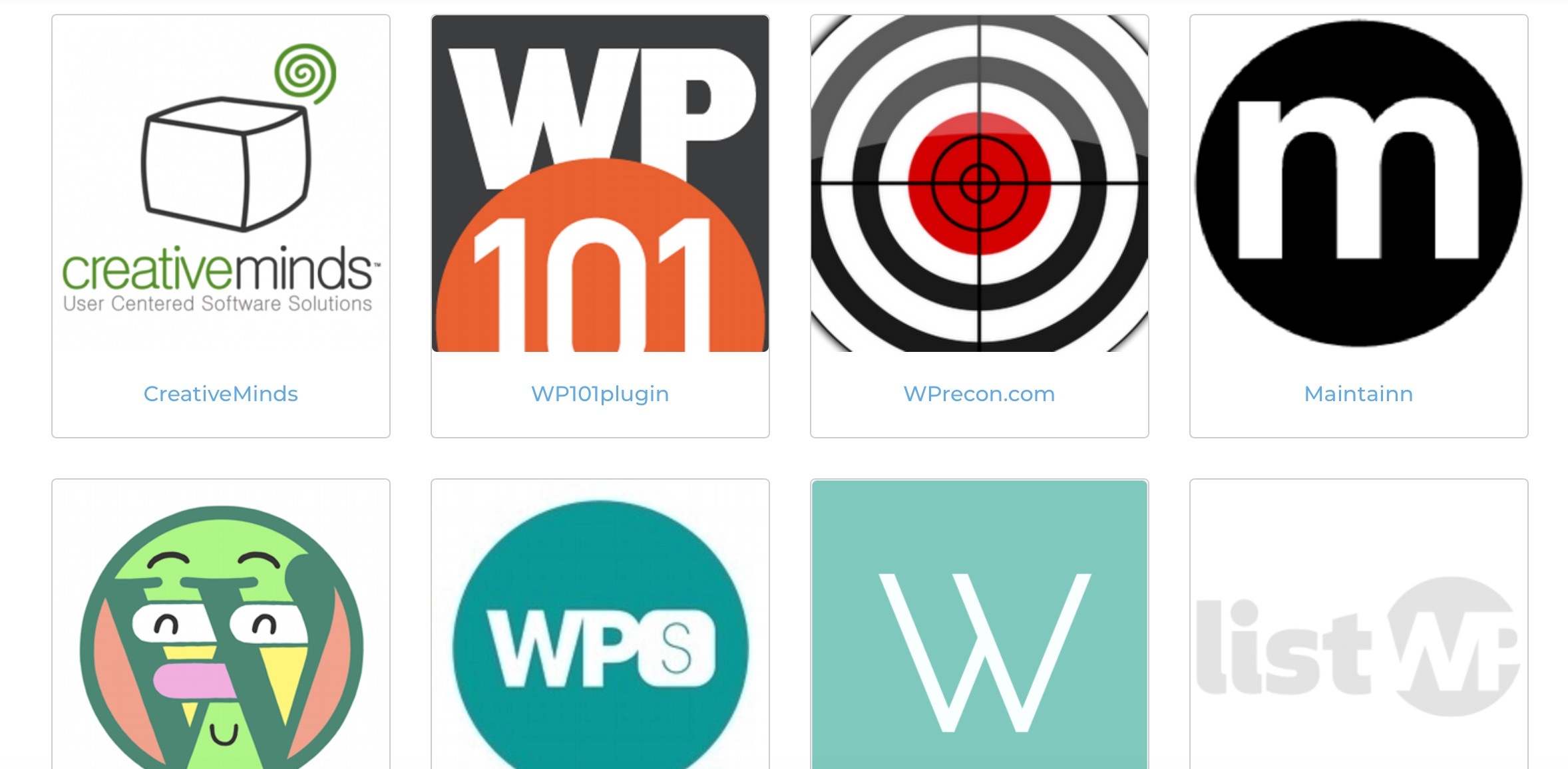
Additional features of a business listing can be website links, social media links, a Google map of the business location, services or products available, images or videos of products or services and much more.
The following is a list of helpful tips to make your WordPress business directory stand out from the pack and be a successful and helpful component of your WordPress website. These tips provide extra features and content to your users and make your business directory more appealing to customers.
Creating the Ultimate Listing
1) Premium Listing

One way to improve your business listings is to provide users with premium listing options. A premium listing means a listing is paid for before it is added to a directory. These listing are checked and the price ensures that relevant companies are looking to be added to your WordPress business directory.
Providing a premium listing option means more content about a business listing will be available, instead of just minimal business information that could be found through a quick search engine search. Admin can set the price to whatever they want for a listing.
Providing a premium business listing also means you can ask for requirements before a listing can be submitted. These requirements can be a properly filled our submission form, a payment code, and an accurate description of your WordPress business.
One example is the listing from WPList, which has become premium (read WordPress Business Listings Are Now Premium). This ensures a much higher quality of candidates.
2) Quality Check
People are looking at your WordPress Business Directory for the content and information that it provides.
That means your business listings need to include clear and relevant information that they are looking for and not just random options.
Quality listings matter over a quantity of listings. Focus on including relevant listings with plenty of information. This includes social links, images, text, maps etc.
Add as much relevant business information as possible.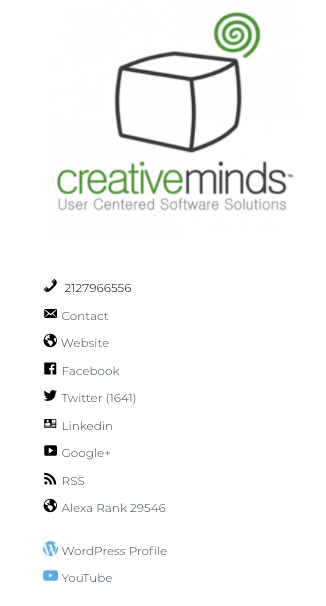
3) Advertisements

Business listings can be unique pages on your WordPress website, so they can also be monetized.
Having advertisements is a good way to earn some money through WordPress. Admin can sell ad space like banners, text and video ads in specific areas on pages and posts within the business directory.
4) Search and Filter Options
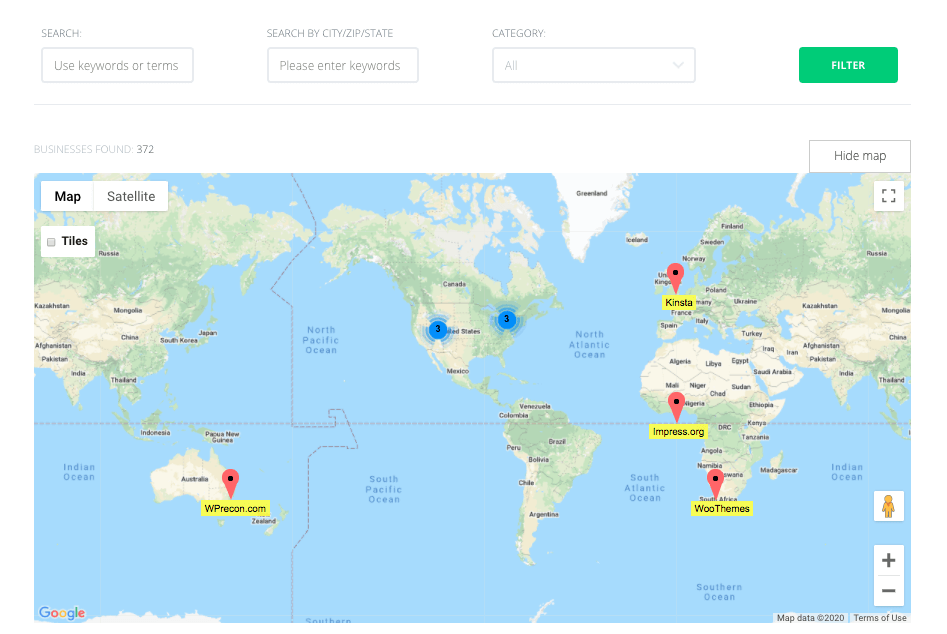
WordPress business directories tend to have a lot of listings in them, no matter what niche you pick. For this reason, having a search or filter function in your directory is essential for helping people find the listings or general content that they are looking for.
People can be able to search for listings based on a specific category, location, business industry or even alphabetically if they want.
This ensures that users can more quickly find the content they want, and the search function should be prominently featured on the website for easy access.
5) Submission Form
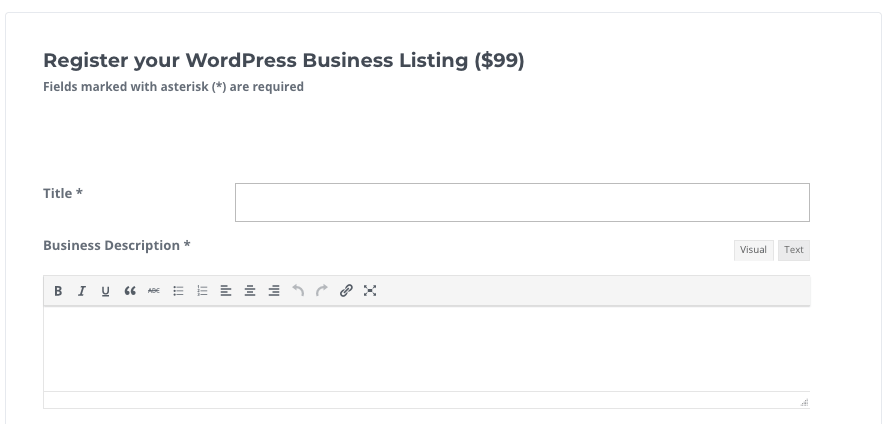
When a customer finds a WordPress business directory and uses it successfully, it stands to reason that they might want their listing included in the directory.
So having a submission form on the directory so business owners can submit their own listings is a good idea.
Allowing business owners to submit and also claim their own listings is a good idea because a directory may not include all relevant businesses at once. So businesses can be added or removed if needed all the time. I
t’s also less work for the admin, since all they need to do is approve the listing.
6) Payment Processing

If you have a WordPress business directory, you should also have a payment processor to prevent delays in listings being posted. Requiring payments is a good way to keep relevant content in your niche directory, and a payment gateway can easily complete the transactions online.
Payment gateways provide automatic payment processing in a timely manner, including providing email notifications for payment.
Also, most themes include payment gateway integration.
Conclusion
A WordPress business directory is a very helpful tool for your WordPress website as well as a way to get your business listing seen by more people.
The helpful tips listed above are all good options for taking your business directory to the next level and growing it with top-notch business listings.
A few ways to level up your WordPress business directory is to provide premium listings, or paid listings, so people have to pay to include their business in your directory. This helps keep all the business listings relevant to things people would search for in a business.

Additional tips are to include a search filter to make it easier for potential customers to find you, as well as advertisements on the page to increase monetization of your WordPress business directory.
Another must-have tip is to include payment processing, so premium listings are automatically processed and notifications for payments are sent out without the admin having to manually do it.






