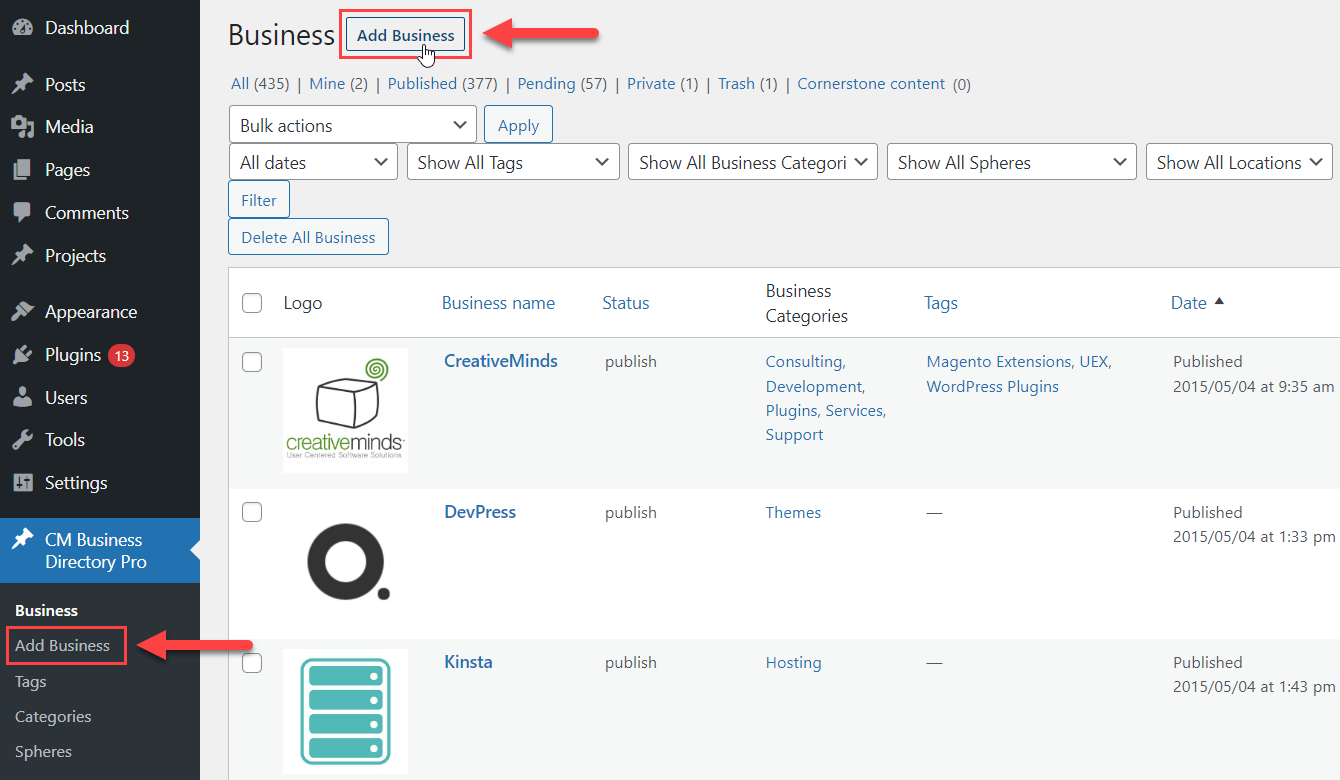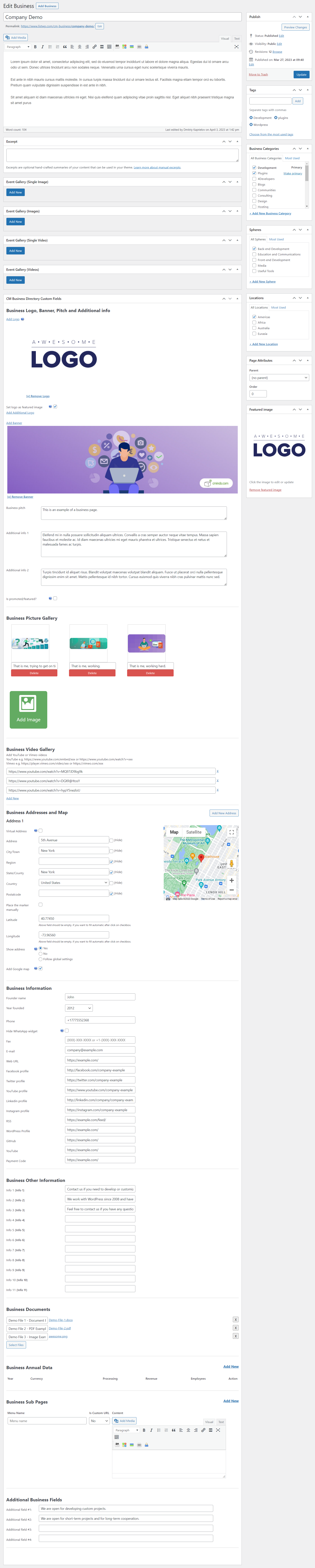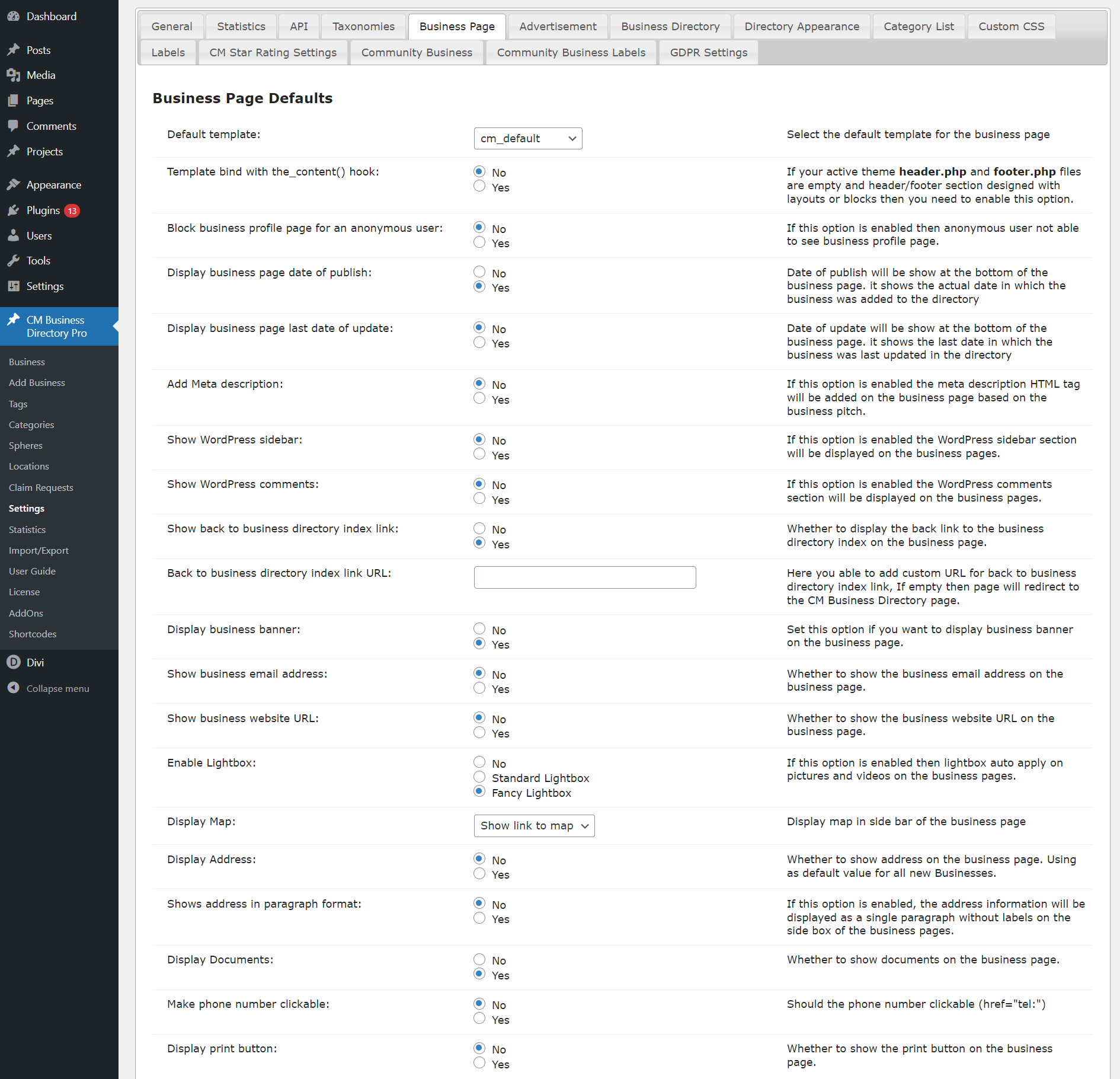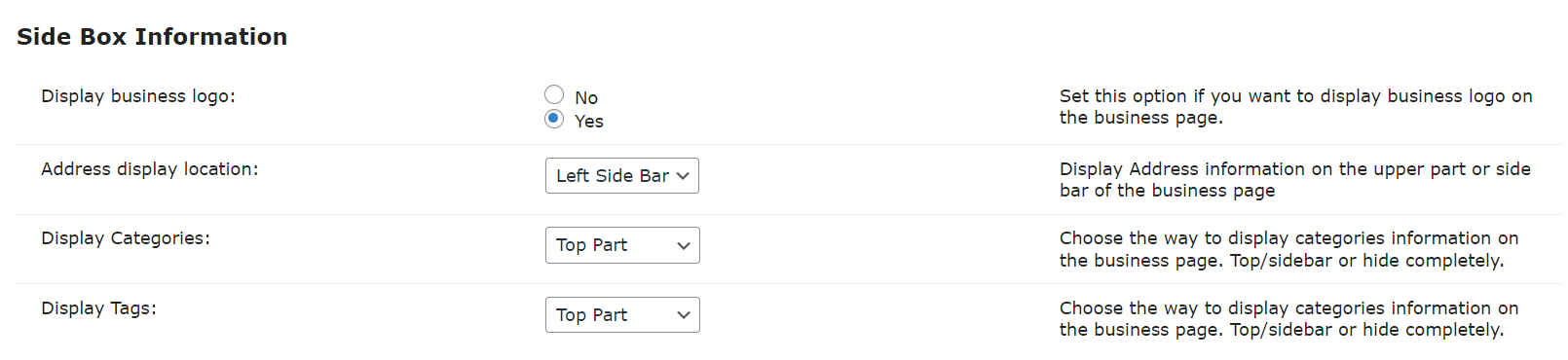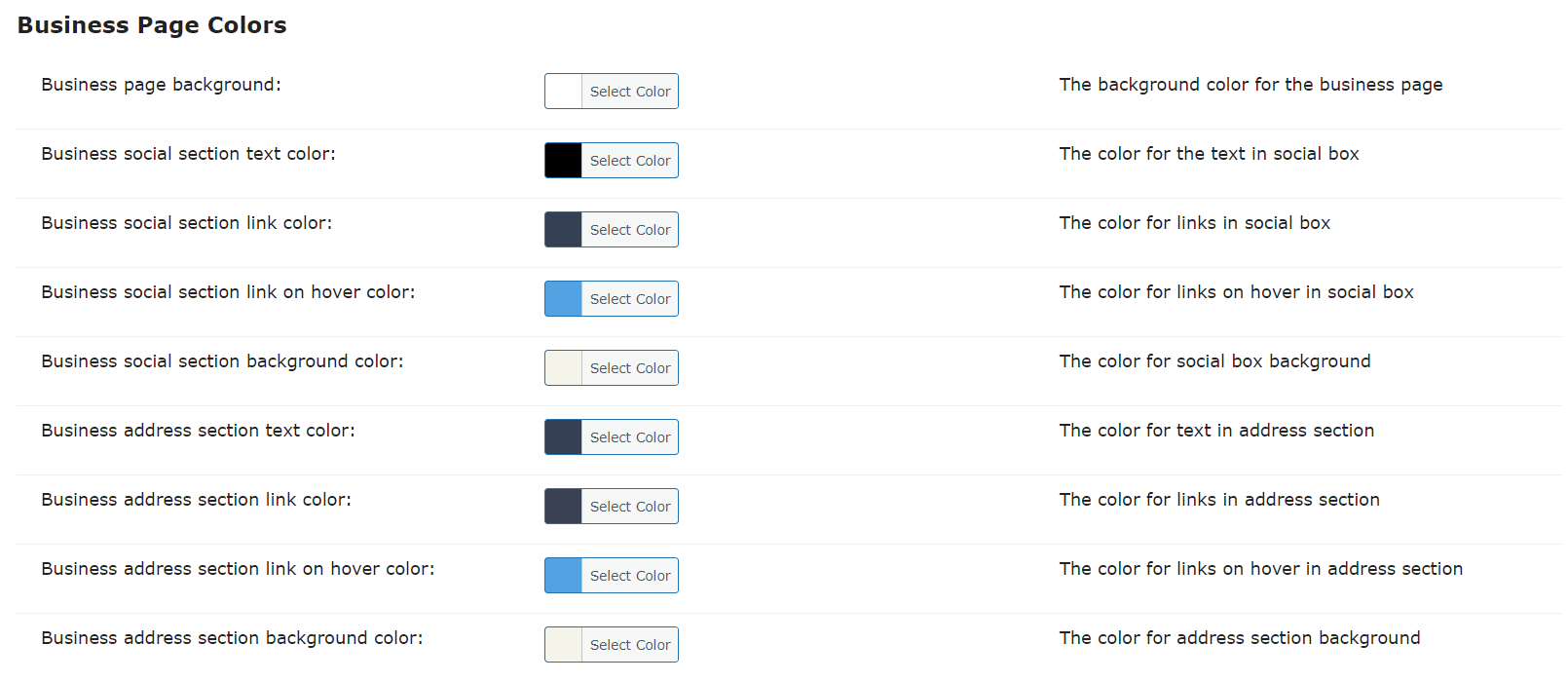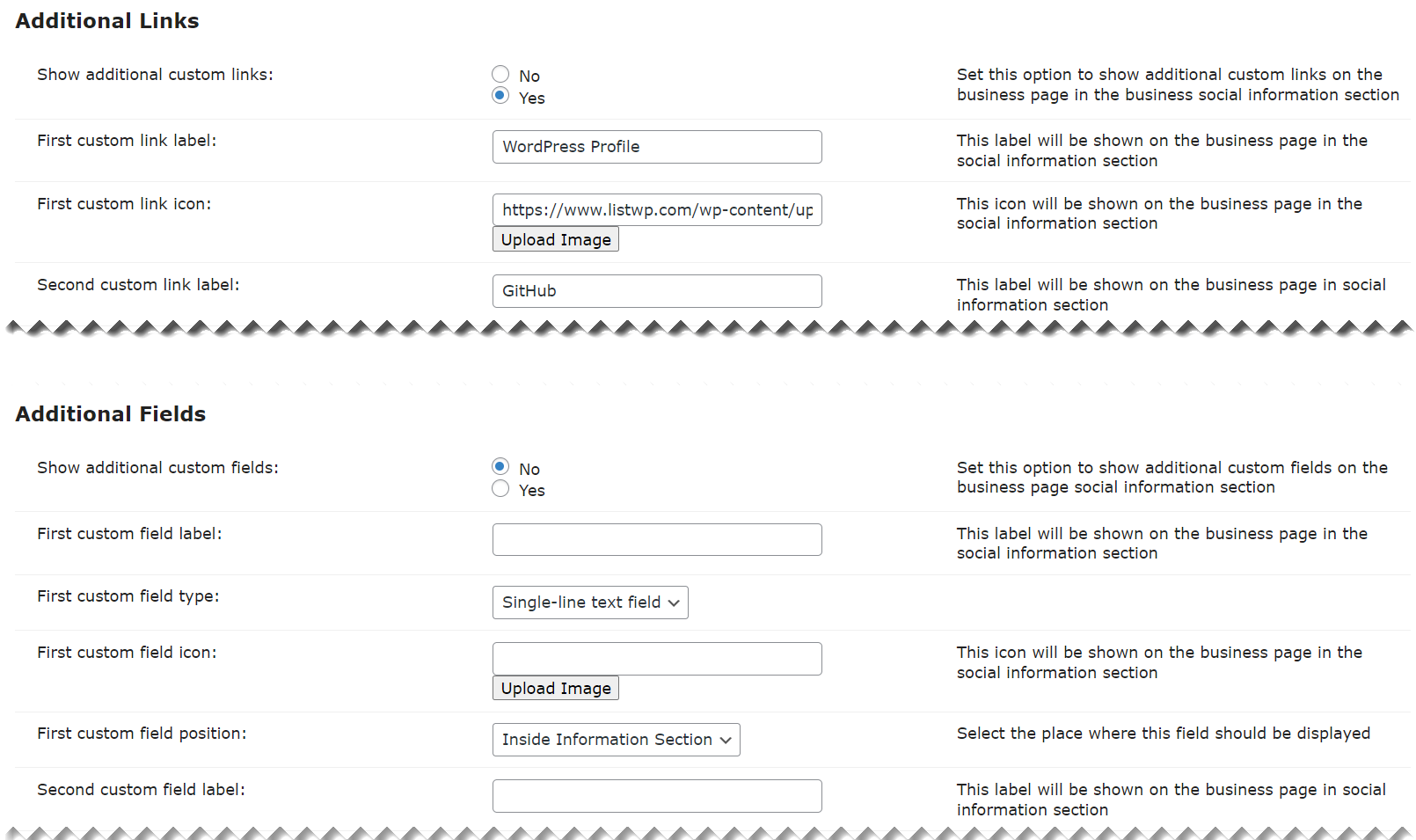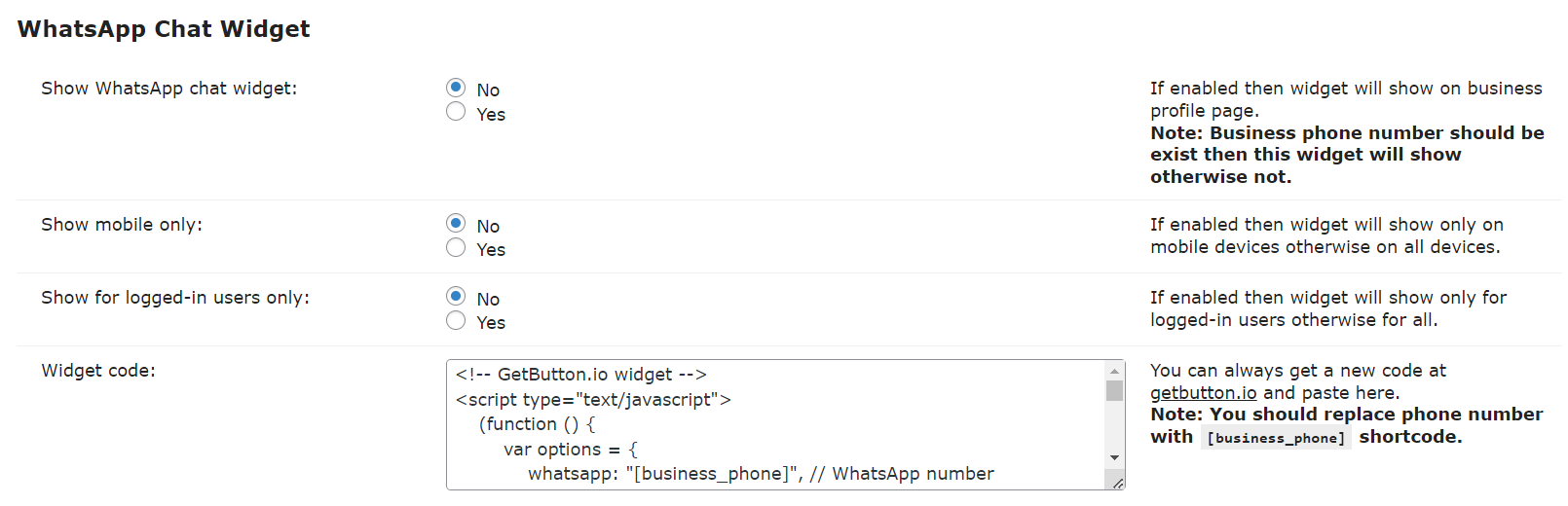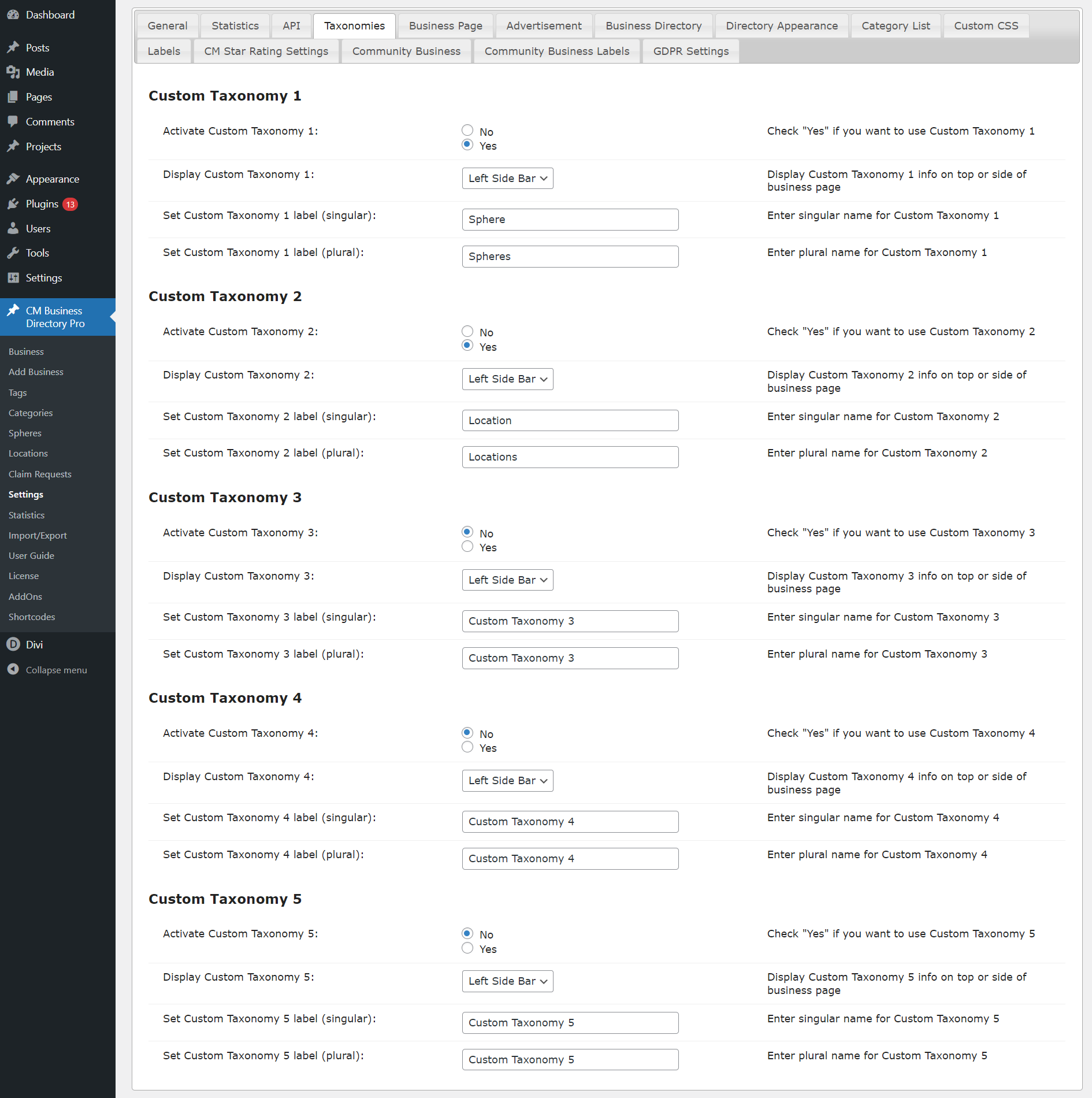Business Page Demo
Business DirectoryBusiness Page
This demo page shows how the filled Business Page looks like.
Click on the "View Details" button to see it.
Lower you can find the guide about how to manage the Business Page.
Company Demo
Lorem ipsum dolor sit amet, consectetur adipiscing elit, sed do eiusmod tempor incididunt ut labore et dolore magna aliqua. Egestas dui id ornare arcu odio ut sem. Donec ultrices tincidunt arcu non sodales neque. Venenatis urna cursus eget nunc scelerisque viverra mauris.
How to Create and Configure the Business Page?
On the back-end, you can manage and create new businesses.
When you create or edit the business, you need to fill the form with needed data. The fields which are not filled will just not be displayed on the front-end. You can see the example of the filled business form on the screenshot below.
You can also control what information can be displayed on the front-end, and hide some fields even if they are filled. The plugin has lots of options for customizing the business page:
There are settings for side box information:
Settings for displaying related businesses:
Settings for activating business video field:
Settings for customizing colors on business pages:
You can also create up to 4 custom fields for additional links and up to 4 custom fields for additional information:
And configure the WhatsApp widget:
And in addition to categories and tags you can create up to 5 custom taxonomies:
CreativeMinds Business Directory Plugin for WordPress allows to build a local online directory of business listings similar to Yelp, Yahoo, or Yellow Pages on your WordPress site. Easily list cafes, restaurants, IT companies, music venues or any kind of business. Add images and video to individual pages and boost SEO. Supports payments and Google Maps via add-ons.
For more information go to the plugin product page
Try Other Business Directory Demos
Available Business Directory Community Demos