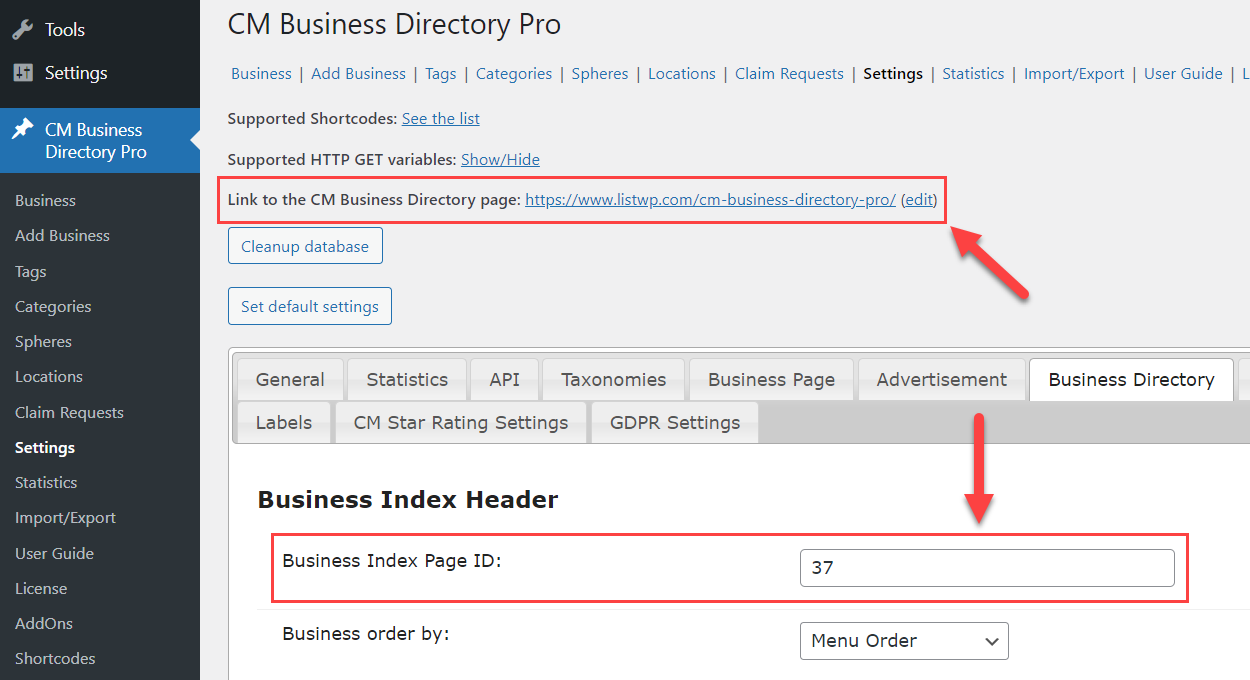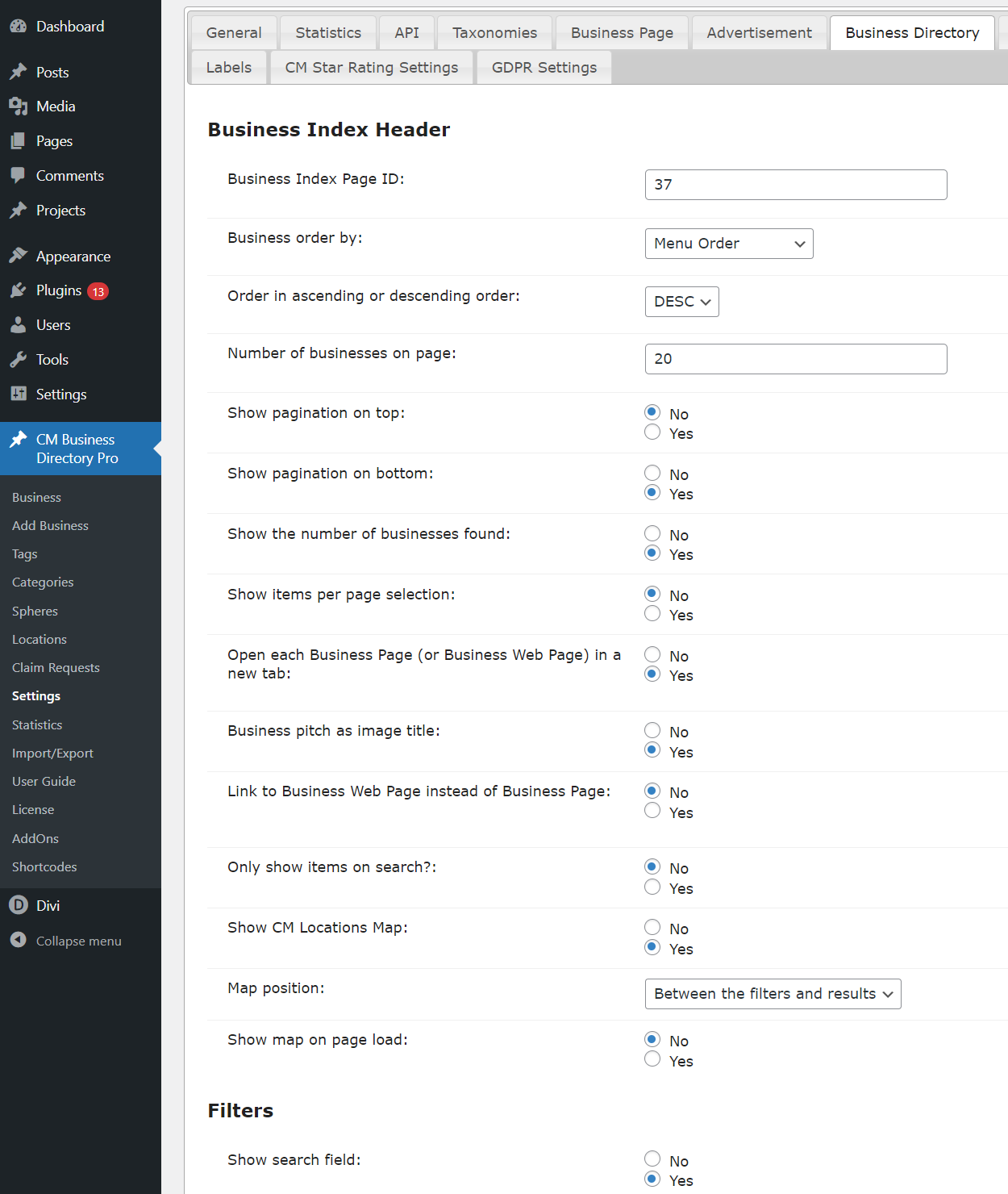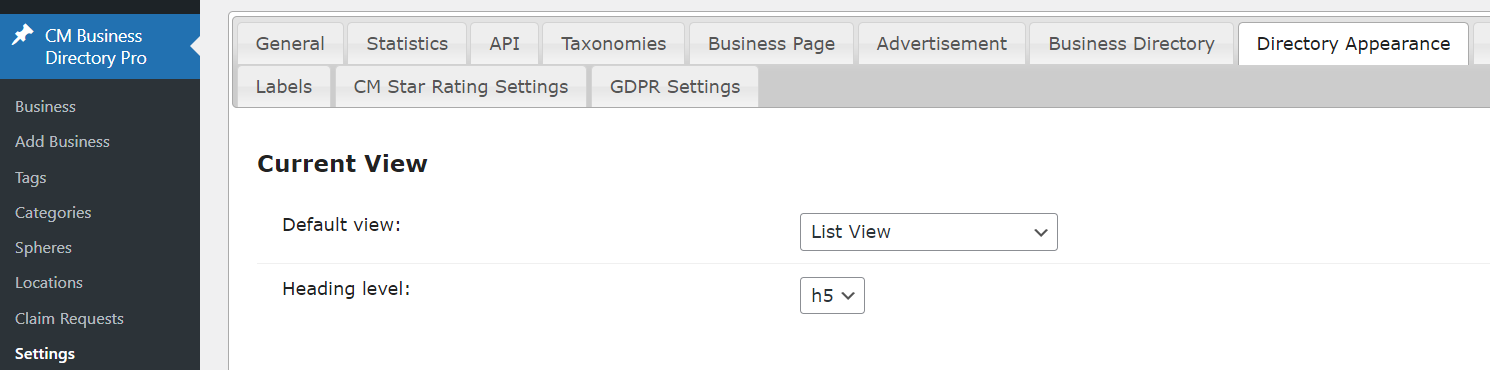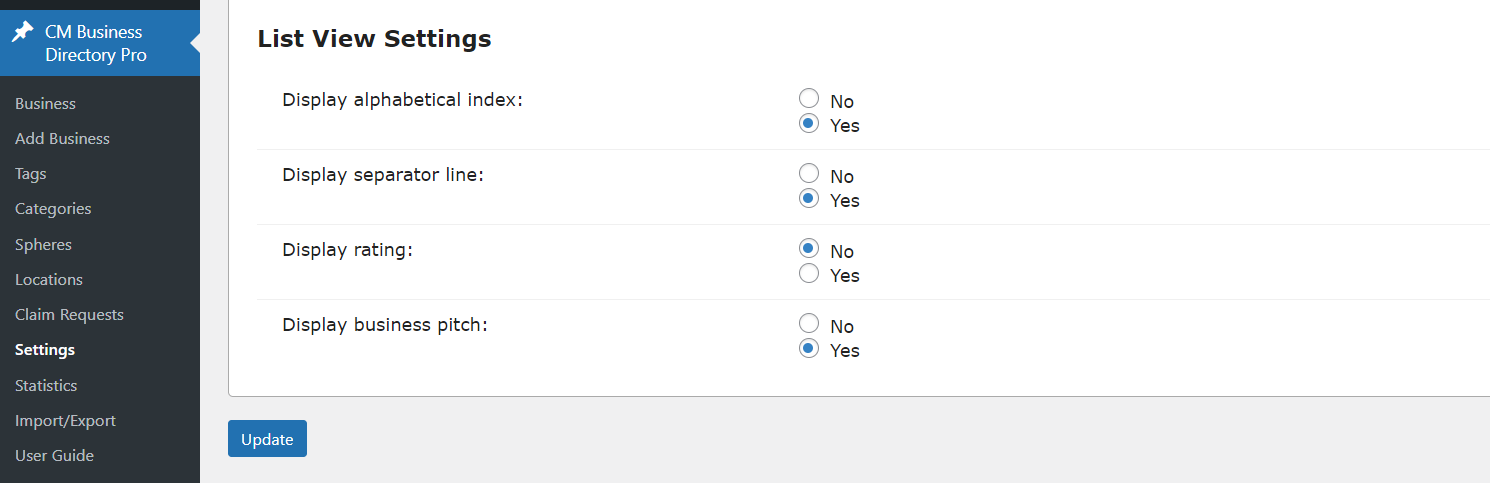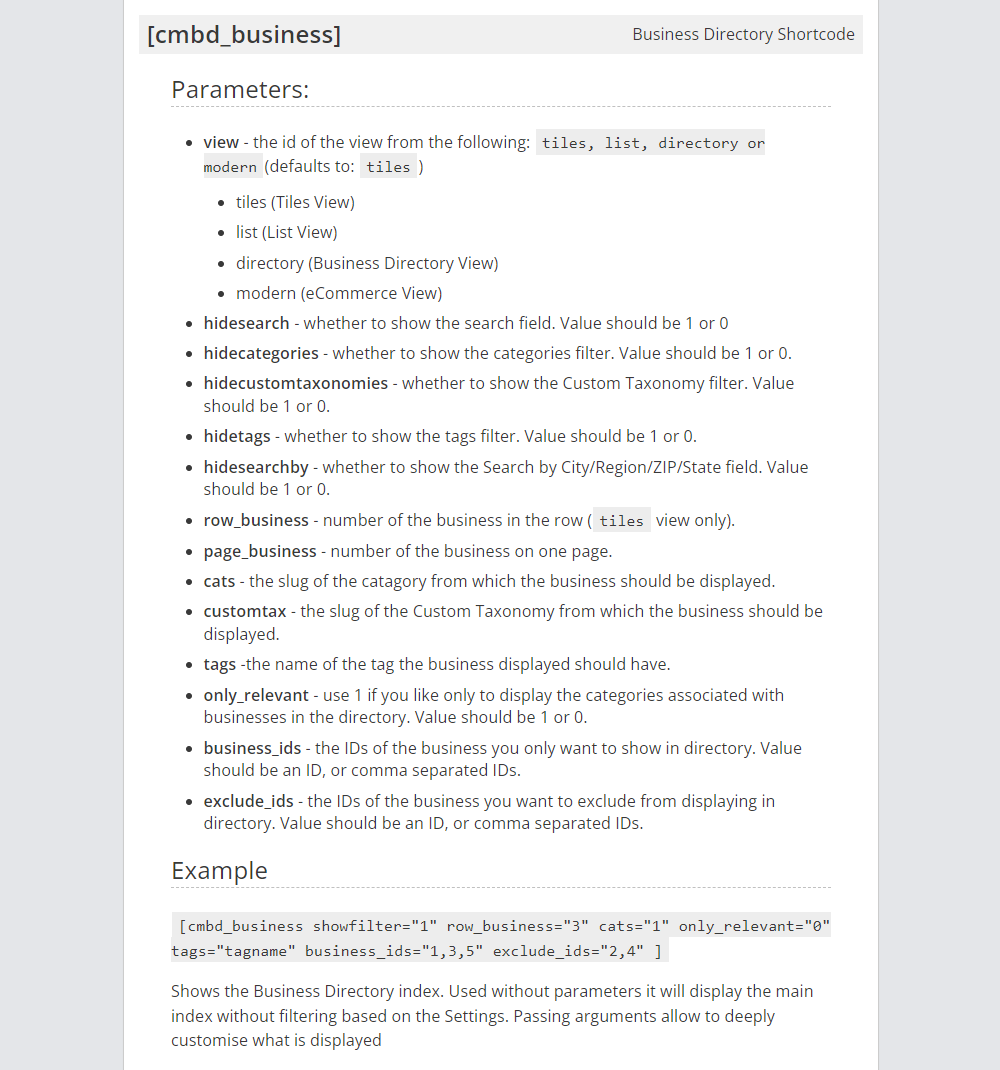Directory Page - List View Demo
Business DirectoryList View
This demo page shows the appearance of the business directory with the List View.
Below the directory, you can find the guide about how it was done.
-
I'm known as #ladywp and I'm a #wordpress blogger, both for myself as for others.
-
WPBeginner is the largest unofficial #WordPress resource site offering WordPress tips, tricks, and other resources.
-
WordPress, blogging, and web publishing tips, techniques, and training.
-
We're sharing our passion for building Incredible Internet Things. Follow us for web news, tips, freebies, deals & more.
-
Helping you get more out of WordPress. Follow us for tips, tricks, tutorials, giveaways and exclusive WP related discounts.
-
The WordPress News Core. Dedicated to informing new and advanced WordPress users about the industry.
-
Tutorials, articles, tips, and community for web developers
-
Shaping WordPress themes. Part of the Automattic family.
-
A brand new WordPress theme company from the UK delivering red-hot themes.
Businesses Found: 375
How to Create and Configure the Directory Page?
Automatically Created Directory Page
First of all, the plugin automatically creates the index page. This is a simple page which contains the shortcode [сmbd_business]
The link to this page can be found on above the plugin settings. The page is defined as the index page by specifying it in the option "Business Index Page ID".
In the plugin settings, you can configure what should be displayed on the business directory page - how many businesses per page, search/sort/filter bars, pagination, etc.
And there are also settings for the business directory appearance configuration - choosing the view style and options for each view style.
Manually Created Directory Page
The business directory can be placed on any other post/page, and some global plugin parameters can be overridden with the help of the shortcode.
To display business directory on the current page, we used the shortcode with the following parameters:
[сmbd_business view="list" page_business="10"]
For displaying, we used List View and defined to display maximum 10 businesses per page.
You can see the full list of the shortcode parameters on the screenshot below:
CreativeMinds Business Directory Plugin for WordPress allows to build a local online directory of business listings similar to Yelp, Yahoo, or Yellow Pages on your WordPress site. Easily list cafes, restaurants, IT companies, music venues or any kind of business. Add images and video to individual pages and boost SEO. Supports payments and Google Maps via add-ons.
For more information go to the plugin product page
Try Other Business Directory Demos
Available Business Directory Community Demos