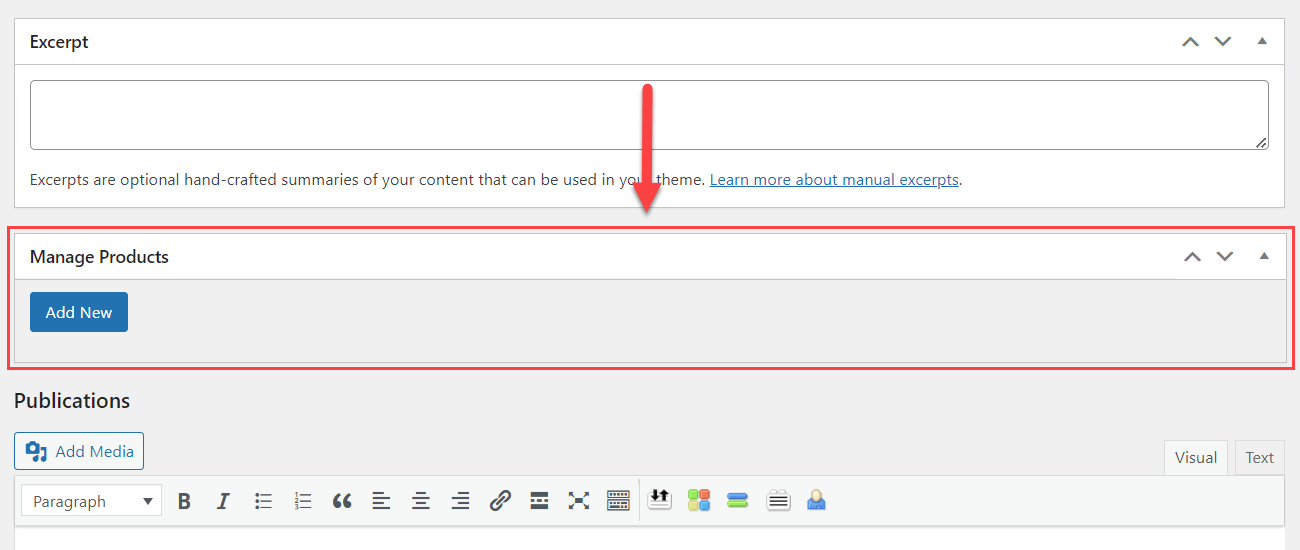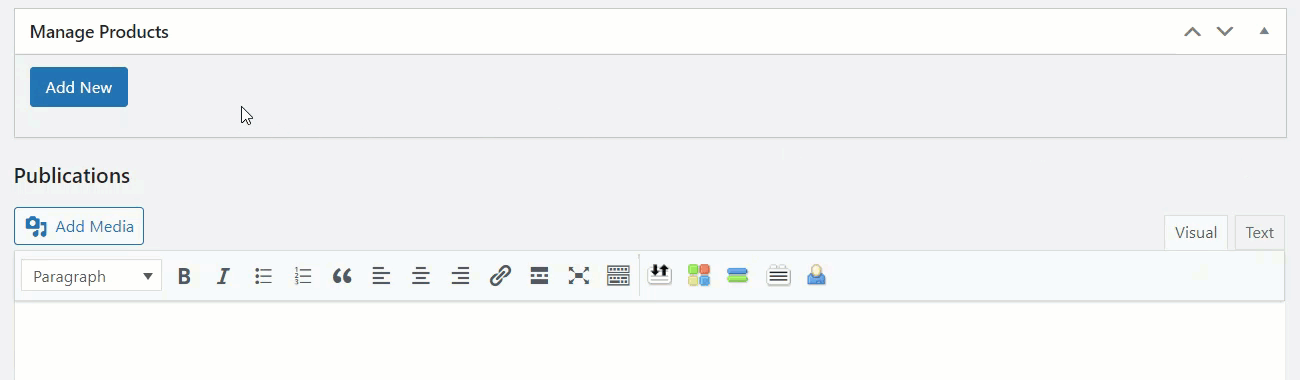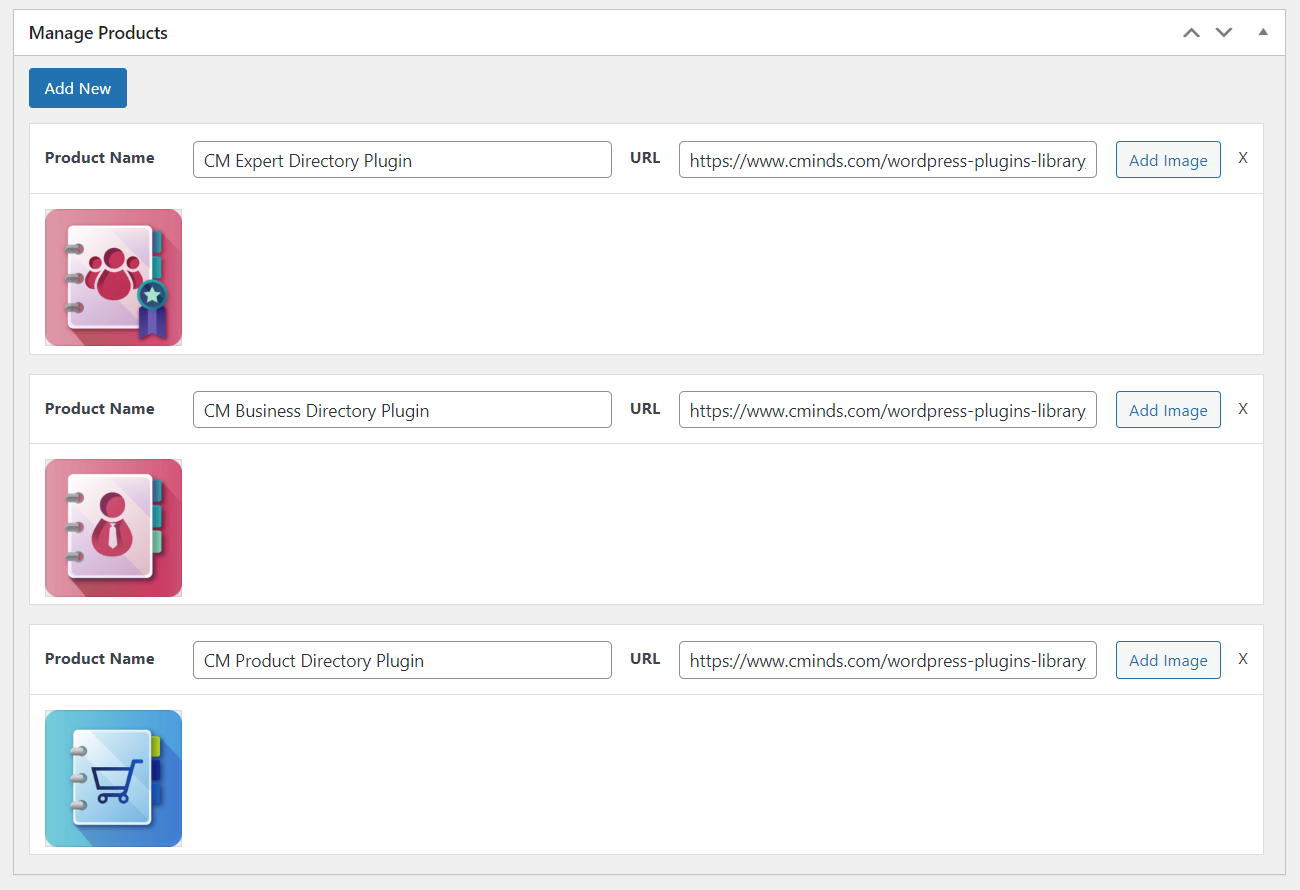Offer Products Demo
Expert DirectoryOffer Products on the Expert Page

Jack Demo
Top Seller
This demo shows how to offer products on the expert page. Click on the "View Details" button to see it. Lower you can find the guide about how to manage products on the expert page.
How to Offer Products On the Expert Page?
Adding products to the expert page is very simple. When you create or edit the expert page, there is a box "Manage Products".
All you need to do is to click "Add New", enter a product name, put a link to it and add an image.
This way can add multiple products to each expert page.
CreativeMinds Expert Directory Plugin for WordPress allows to build a niche professional directory with detailed expert profiles. The WordPress Members Directory plugin includes pages with complete contact details, description, content, images, documents and links. The directory is easy to search, filter and is fully customizable to fit your theme.
For more information go to the plugin product page
Try Other Expert Directory Demos
Available Expert Directory Community Demos