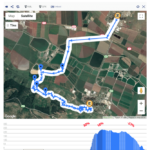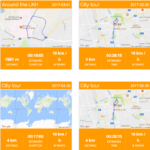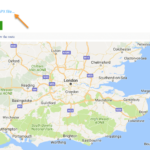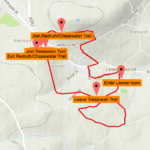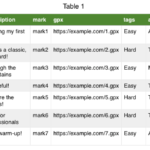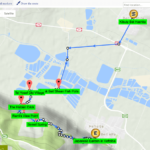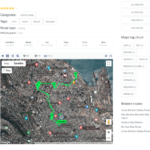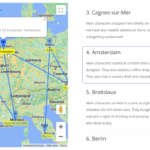Products
CM Product Directory PRO
WordPress Route Display Manager
The Route Display Manager plugin enhances WordPress sites, transforming them into vibrant travel hubs where users can effortlessly map, showcase, and socially distribute their routes, featuring interactive components and community functionalities.
This plugin is designed to make the creation and sharing of travel routes simple and engaging. Ideal for travel bloggers and enthusiasts, it allows for the plotting of hikes, bike paths, and picturesque strolls, highlighting key landmarks along the way.
Key Features:
- Google Maps Integration: Plot and customize routes using Google Maps, with the ability to showcase them in terrain or satellite modes.
- Route Catalog: A specialized page lists all routes, offering filters for easy selection, alongside a map summary and comprehensive listing.
- User Control Panel: A personal dashboard, embeddable via shortcode, lets users oversee their routes on the website.
- Interactive Landmarks: Points of interest can be added to routes, complete with visuals and narratives, displayed as interactive tooltips.
- Media-Rich Route Pages: Assign a dedicated page to each route, where you can add narrative, imagery, and video content to enhance the experience.
- Waze Integration: Connect with Waze for directions that lead users to the start of a route.
- Real-Time Weather: Show live weather conditions for each route or at the head of its description.
- Rating System: A star-based rating system enables users to evaluate and rate each route.
- Moderation Tools: Administrators can oversee submitted routes and get alerts for new ones, while users get notified upon the approval of their routes.
- Additional Mapping Layers: Apply extra layers to the map for traffic, transit, and more from sources like OpenStreetMap.
- Elevation Profiles: Display an elevation graph for each route, with details on length, speed, elevation gain, and more.
- Direction Indicators: Arrows on the map indicate the travel direction from start to end.
- Route Analytics: Automatically generate and show details such as distance, elevation, and ascent for each route.
- Guest Submissions: Enable anonymous route contributions with moderation and reCAPTCHA for security.
- Social Sharing: Through add-ons, integrate with Strava, PeepSo, and BuddyPress for social sharing and access to routes.
Its seamless integration with Strava, BuddyPress, and PeepSo enhances the social aspect of route sharing, making it a breeze for users to connect and engage.